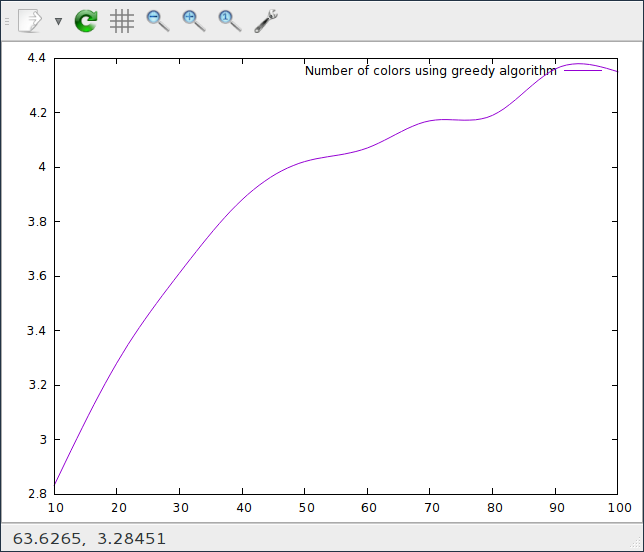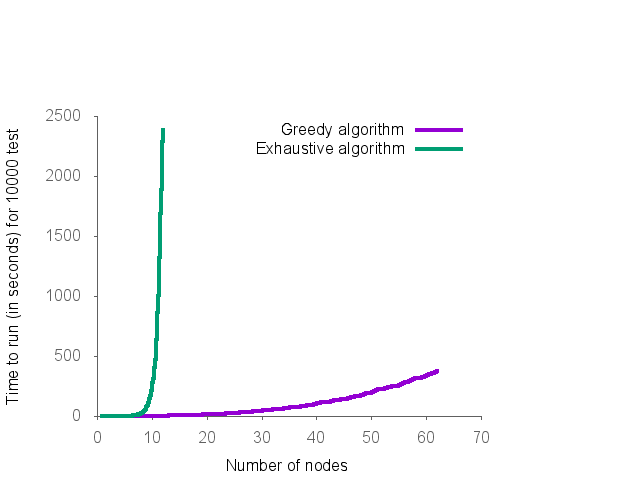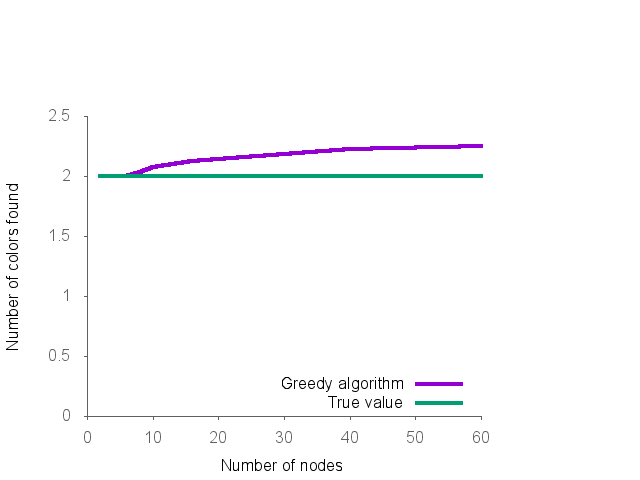Pourquoi des algorithmes approchés ?
Quand un algorithme doit répondre à un problème, il ne peut qu’avoir raison ou tort. Un algorithme approché ne donne pas nécessairement la réponse au problème, mais peut-être une réponse “acceptable”. En pratique trouver une réponse acceptable peut parfois se faire en un temps beaucoup moins important que de trouver la bonne réponse.
Les algorithmes approchés posent le problème du compromis performance-précision. Autrement dit : à quel point je gagne en vitesse d’exécution par rapport à ce que je perds en qualité de ma réponse ?
Précision d’un algorithme approché
Du fait de la très grande diversité des algorithmes et des données qu’ils manipulent, il est très difficile de donner un cadre formel universel à la notion de précision.
Prenons l’exemple d’un problème dont la solution est un entier. La précision d’un algorithme approché répondant à ce problème peut alors être l’écart moyen entre sa réponse et la bonne réponse attendue.
Comment évaluer la précision d’un algorithme approché ?
Déjà, pour évaluer la précision, il est nécessaire d’avoir une idée de la réponse attendue qui peut-être donnée par un algorithme exact. Ensuite l’idée est de tester un grand nombre de cas et d’en tirer des informations statistiques utiles.
Bien évidemment, il n’est pas forcément possible de se comparer à la réponse exacte (sinon on n’utiliserait pas d’algorithme approché mais l’algorithme exact correspondant). On peut alors évaluer la précision de l’algorithme approché en se basant sur des critères mathématiques, comme par exemple la connaissance de l’appartenance du résultat à un certain intervalle.
Exemple de la coloration de graphes
Algorithmes
Nous allons considérer un exemple. On appelle coloration d’un graphe la donnée d’un entier associé à chacun de ses sommets. Ces entiers sont appelés les couleurs des sommets. Ces entiers peuvent être identiques. Une coloration est dite propre si tous sommets reliés par une arête sont de couleurs différentes. Le nombre chromatique d’un graphe est le nombre minimum de couleurs qui apparaissent dans une coloration propre.
Ce problème est un exemple connu de problème NP-Complet. Une façon de le résoudre de façon exacte consiste à énumérer l’ensemble des colorations possibles à 1 couleur, puis 2 couleurs etc jusqu’à trouver une coloration propre.
Le code Python suivant résout le problème :
|
1 2 3 4 5 6 7 8 9 10 11 12 13 14 15 16 17 18 19 20 21 22 23 24 25 26 27 28 29 30 31 32 33 34 35 36 37 38 39 40 41 42 43 44 45 46 47 48 49 50 51 |
# Function to check if a coloring is correct # A coloring is correct if no neighbours share a color def checkColoring (graph, colors) : # We test the colors of every pair of connected nodes for node in range(len(graph)) : for neighbor in graph[node] : if colors[node] == colors[neighbor] : return False return True ############################################################# # Transforms a given decimal integer into a list of digits in any base # Won't work for bases higher than 36 def toBase (value, base, nbDigits) : # Inner function to change the base def _toBase (value) : digits = "0123456789ABCDEFGHIJKLMNOPQRSTUVWXYZ" if value < base : return [digits[value]] else : #print(value // base) return _toBase(value // base) + [digits[value % base]] # We fill the list with 0s until it is of the correct size result = _toBase(value) return ["0" for i in range(nbDigits - len(result))] + result ############################################################# # This function returns a coloring of the given graph using a minimum number of colors def coloring (graph) : # We gradually increase the number of available colors for nbColors in range(1, len(graph) + 1) : # If considering K colors, solutions can be encoded in base K with numbers ranging from 0 to 3^K for potentialSolution in range(nbColors**len(graph)) : colors = toBase(potentialSolution, nbColors, len(graph)) print("Nb colors:", nbColors, " - Test", potentialSolution, ":", repr(colors)) if checkColoring(graph, colors) : return colors ################################################################### # Test graph graph = [[1, 2, 5], [0, 2, 5], [0, 1], [4, 5], [3, 5], [0, 1, 3, 4]] result = coloring(graph) print(repr(result)) |
Dans cet exemple, le graphe utilisé est le suivant (représenté sous forme d’un tableau de listes) :
012345
Si 0 correspond à bleu, 1 correspond à rouge et 2 correspond à vert, on a comme résultat la coloration suivante :
012345
Cet algorithme est très complexe et une solution approchée bien connue consiste à trier les sommets par nombre de voisins décroissant, à les colorer dans cet ordre en choisissant la plus petite couleur positive laissant la coloration propre. Cet algorithme approché est décrit ci-dessous :
|
1 2 3 4 5 6 7 8 9 10 11 12 13 14 15 16 17 18 19 20 21 22 23 24 25 26 27 28 29 30 31 32 33 34 35 36 37 38 39 40 41 |
# Constant used to represent non-colored nodes NO_COLOR = -1 ############################################################# # Function to check if a coloring is correct # A coloring is correct if no neighbours share a color def checkColoring (graph, colors) : # We test the colors of every pair of connected nodes for node in range(len(graph)) : if colors[node] != NO_COLOR : for neighbor in graph[node] : if colors[node] == colors[neighbor] : return False return True ############################################################# # This function greedily tries to color the graph from highest degree node to lowest degree one def greedyColoring (graph) : # Sorting nodes in descending degree order toSortGraph = [(i, graph[i]) for i in range(len(graph))] sortedGraph = sorted(toSortGraph, key = lambda node: len(node[1]), reverse = True) # Coloring colors = [NO_COLOR] * len(graph) for node, neighbors in sortedGraph : for color in range(len(graph)) : colors[node] = color if checkColoring(graph, colors) : break return colors ################################################################### # Test graph graph = [[1, 2, 5], [0, 2, 5], [0, 1], [4, 5], [3, 5], [0, 1, 3, 4]] result = greedyColoring(graph) print(repr(result)) |
Cet algorithme est beaucoup moins complexe que le précédent, et permet de considérer de très grands graphes.
Simulations
Afin d’évaluer la qualité de notre algorithme approché, nous allons nous intéresser à deux choses : le temps de calcul d’un côté, et la précision de l’autre. Pour tester ces deux quantités, nous allons générer un grand nombre de graphes aléatoires en utilisant le programme suivant :
|
1 2 3 4 5 6 7 8 9 10 11 12 13 14 15 16 17 18 19 20 21 22 23 24 25 26 |
import math, random # Random graph generation parameters NB_NODES = 100 EDGE_PROBABILITY = math.log(NB_NODES) / NB_NODES # Number of graphs to test NB_TESTS = 10 # Generates an Erdos-Renyi graph def generateGraph () : graph = [] for i in range(NB_NODES) : graph.append([]) for i in range(NB_NODES) : for j in range(i + 1, NB_NODES) : if random.random() < EDGE_PROBABILITY : graph[i].append(j) graph[j].append(i) return graph # Running tests colors = 0 for i in range(NB_TESTS) : colors = colors + max(greedyColoring(generateGraph())) + 1 print(colors / NB_TESTS) |
Un programme similaire est utilisé pour le test exhaustif.
Temps de calcul
Pour connaître les performances en temps, nous utilisons la fonction “time” de linux :
|
1 2 3 4 5 |
% /usr/bin/time python approche.py 3.37 15.88user 0.00system 0:15.89elapsed 99%CPU (0avgtext+0avgdata 9388maxresident)k 0inputs+0outputs (0major+1065minor)pagefaults 0swaps |
La première ligne : “3.37” est le résultat de notre algorithme. Ensuite on peut lire différents temps. Le premier : “15.88s” correspond au temps consommé par l’utilisateur sur votre machine pour cette tâche, le second : “0.00s” au temps utilisé par le système et le dernier “0:15.89″ au temps vraiment écoulé. C’est le premier qui nous intéresse ici. Sur beaucoup de systèmes, la commande time peut être utilisée directement et est équivalente à “/usr/bin/time -p”. Le résultat est alors présenté autrement :
|
1 2 3 4 5 6 |
% time python approche.py 3.37 real 16.19 user 16.19 sys 0.00 |
Notons que ce temps prend en compte la génération des graphes. Une autre façon de procéder est d’utiliser directement des primitives de python.
Pour utiliser directement Python, une solution est de prendre le temps avant de lancer les simulations, et une fois simulé.
On modifie donc notre code :
|
1 2 3 4 5 6 7 8 9 10 11 12 13 14 15 16 17 18 19 20 21 22 23 24 25 26 27 28 29 30 31 32 33 |
import math, random, time # Random graph generation parameters NB_NODES = 100 EDGE_PROBABILITY = math.log(NB_NODES) / NB_NODES # Number of graphs to test NB_TESTS = 10 # Generates an Erdos-Renyi graph def generateGraph () : graph = [] for i in range(NB_NODES) : graph.append([]) for i in range(NB_NODES) : for j in range(i + 1, NB_NODES) : if random.random() < EDGE_PROBABILITY : graph[i].append(j) graph[j].append(i) return graph # Generating graphs before running simulations graphs = [] for i in range(NB_TESTS) : graphs.append(generateGraph()) # Running tests timeStart = time.time() colors = 0 for i in range(NB_TESTS) : colors = colors + max(greedyColoring(graphs[i])) + 1 elapsed = time.time () - timeStart print(colors / NB_TESTS, elapsed) |
Génération des courbes
Afin d’automatiser tout cela, nous allons passer les arguments par ligne de commande au programme python. Il suffit de modifier les lignes :
|
1 2 3 4 5 6 |
# Random graph generation parameters NB_NODES = int(sys.argv[1]) EDGE_PROBABILITY = math.log(float(NB_NODES)) / float(NB_NODES) # Number of graphs to test NB_TESTS = int(sys.argv[2]) |
Maintenant on peut directement fournir la taille du graphe et le nombre de tests au programme :
|
1 2 3 |
% python approche.py 100 10 100 3.4 1.5700342655181885 |
On va maintenant lancer un script pour générer notre courbe :
|
1 |
% for n in {1..10}; do python approche.py ${n}0 100 >> results.txt ; done |
Il ne reste plus qu’à l’afficher !
Exemple avec Gnuplot :
|
1 2 3 4 5 6 7 8 9 10 11 12 13 14 15 |
% gnuplot G N U P L O T Version 5.0 patchlevel 0 last modified 2015-01-01 Copyright (C) 1986-1993, 1998, 2004, 2007-2015 Thomas Williams, Colin Kelley and many others gnuplot home: http://www.gnuplot.info faq, bugs, etc: type "help FAQ" immediate help: type "help" (plot window: hit 'h') Terminal type set to 'qt' gnuplot> plot "results.txt" using 1:2 title "Number of colors using greedy algorithm" with lines smooth csplines |
On obtient ceci :
On remarque que la courbe n’est pas très lisse, c’est parce qu’un nombre insuffisant de simulations ont été faites.
Au final, on obtient les courbes suivantes :
On remarque que ces courbes ne mettent pas vraiment en avant l’erreur faite par l’algorithme approché. Le soucis étant que faire tourner l’algorithme exhaustif sur de gros graphes demanderait trop de temps de calcul.
Pour mieux évaluer l’erreur de l’algorithme approché, on se propose donc de le faire tourner sur des graphes dont on connaît mathématiquement le nombre chromatique : des graphes bipartis. En effet les graphes bipartis possédant au moins une arête ont un nombre chromatique égal à deux.
On obtient les courbes suivantes :
Ces courbes ont été générées avec le script Gnuplot suivant :
|
1 2 3 4 5 6 7 8 9 10 11 12 13 14 15 16 17 18 19 20 21 22 23 24 25 26 27 28 29 30 31 32 33 34 35 36 37 38 39 40 41 42 43 44 45 46 47 48 |
# Header set encoding utf8 # Labels set xlabel "Number of nodes" set ylabel "Time to run (in seconds) for 10000 test" set style line 11 lc rgb '#606060' lt 1 set border 3 back ls 11 set tics nomirror out scale 0.75 # Zoom set size 0.8,0.8 # Lines definitions set linestyle 1 lt 1 lw 4 set linestyle 2 lt 2 lw 4 # Output options set term png set output "time.png" # Position the captions set key top right plot "greedy.txt" using 1:3 title "Greedy algorithm" with lines smooth csplines ls 1, "exhaustive.txt" using 1:3 title "Exhaustive algorithm" with lines smooth csplines ls 2 set ylabel "Number of colors found" set output "precision.png" set key bottom right plot "greedy.txt" using 1:2 title "Greedy algorithm" with lines smooth csplines ls 1, "exhaustive.txt" using 1:2 title "Exhaustive algorithm" with lines smooth csplines ls 2 # Output options set ylabel "Number of colors found" set output "precisionbipartite.png" # The following command allows to draw from y=0 set yrange [0:] plot "greedybipartite.txt" using 1:2 title "Greedy algorithm" with lines ls 1, 2 title "True value" ls 2 # Output options set term png set output "timebipartite.png" set ylabel "Time to run (in seconds) for 10000 test" plot "greedybipartite.txt" using 1:3 title "Greedy algorithm" with lines smooth csplines ls 1 |